Image: Pixabay
This is your internet speed
Tags: internet speed, browser, console
May 17, 2021
This should be quick! Well, I guess that depends on your connection.
When to check your speed
The best time to check your internet speed is when you're experiencing slow speeds or other issues with your connection. This can help you identify if there's an issue with your ISP or if there are other factors affecting your connection.
Funny Interference
Sometimes, ISPs are not at fault. There are some funny stories from the past where internet users have discovered something unexpected was affecting their connection speeds.
-
For 17 years, Australian astronomers were baffled by a mysterious signal that they detected with their telescope. In 2015, they discovered that the interfering signal was coming from their own microwave oven, which emitted radio waves when opened prematurely. They've since shared their findings with other observatories to avoid similar confusion.
-
A couple living in a rural area using a satellite internet service noticed that their internet speed would vary depending on the weather and the time of day. They discovered that their dish was pointing at a nearby farm where there were some cows. The grazing cows would block the signal, causing fluctuations in their internet speed. They had to adjust their dish to avoid cow interference.
-
A man found out that his neighbor was stealing his Wi-Fi and using it to download large files. He decided to prank him by changing his Wi-Fi name to “FBI Surveillance Van” and then he sent fake messages from the FBI warning the neighbor to stop the illegal activities. The neighbor got scared and stopped using his Wi-Fi. Here's a screenshot of a Facebook conversation with the neighbor who fell for the prank.
Current Support
Did you know that you can check your internet connection speed directly in your browser? That's right!
You don't need to navigate to a 'speed-test' site. Both Chrome and Edge browsers have enabled this capability by default. However, Firefox only works if you manually enable it (as of FF 90).
Why it's useful
This feature is important because it can assist you in:
- identify if you're getting the speed you're paying for,
- shopping around for a new provider,
- setting up a new router and checking coverage throughout your home,
- testing that your speeds are fast enough for your needs,
- finding the peak and off-peak hours
Many factors can slow down your internet connection and affect your measurements and provide inaccurate results when using a speed test site. Some of these factors include the distance between your device and the server, network congestion, and the quality of your Wi-Fi signal1.
It's also important to note that some ISPs likely prioritize traffic from speed test sites, which can make it seem like you're getting faster speeds than you are.
Test downlink speed via the browser
So if you are on Chrome or Edge, open the console and type the following:
navigator.connection.downlink
For example, in my current location, I was able to see that my internet downlink speed currently sits at 1.6Mbps:
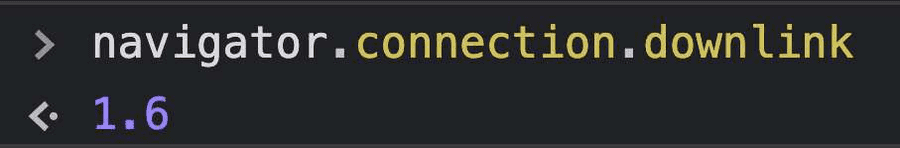
Recording evidence
It's a good idea to record evidence of slow internet speeds (ideally screenshots of issues over time) to show your ISP. This can help you demonstrate that there's an issue with your connection and provide evidence to support your claim.
